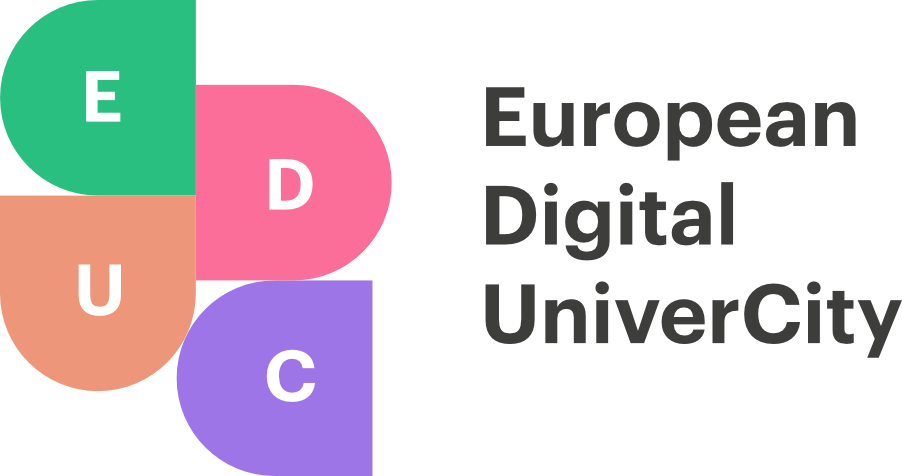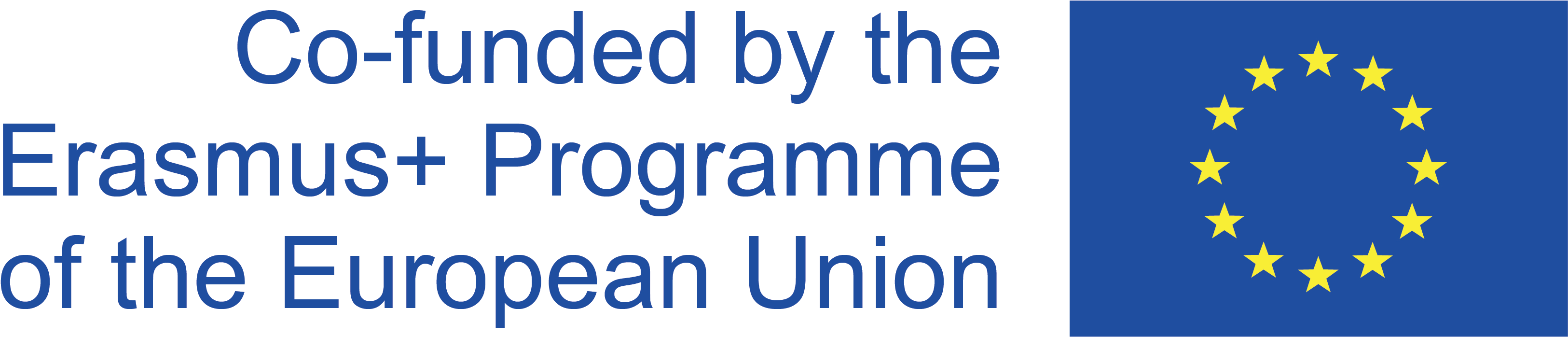Help and technical support
Welcome to our help and technical support page!
- If you are not familiar with EDUC Learning (your virtual learning environment), then this interactive tutorial may help you to solve the most important task on this platform, we encourage you to review it before contacting any of the following support-levels contact persons.
- If you are a student and need help regarding questions about the course you are participating on, then, please contact the responsible teacher of the course under the list of participants in your course. Additionally, you will identify the Pedagogical Engineer in charge of the course also under the participant list. Please contact them before by sending a message through the messenger function in Moodle or emailing them.
Examples of those issues/questions are: I can not watch a video on the course. I am not able to find "xyz" information/resource/activity within the course. I did all the activities of the course, but I am still not able to get my EDUC certificate. I applied for a course and was accepted, but I am not able to join the course.
- If you are a teacher and need help on how to implement technically speaking some activity in your course, please contact the Pedagogical Engineer in charge of that course.
Examples of those questions are: How can I create a screencasting video using an electronic presentation? How can I implement a peer-to-peer learning activity in EDUC Learning? How can I use the Learning Map activity to flexibilize/personalise the learning process of my students? How can I foster more collaboration among my students?
- If you are not able to do something technically speaking, normally a functionality that used to work in the past just well on your virtual learning environment but at the moment it doesn't, then you need technical support because probably there is something not working properly on the platform, then please contact us via emailwith the following information:
- Short description of the problem
- Browser you are using at the moment of the technical problem (Firefox, Chrome, Edge, Safari, Opera, etc)
- Device you are using at the moment of the technical problem (laptop, desktop, tablet, smartphone, etc.)
- Attach to the email screenshots, if that helps to understand better the issue.
We will be happy to help you as soon as possible!
Sincerely,
Your EDUC Learning team